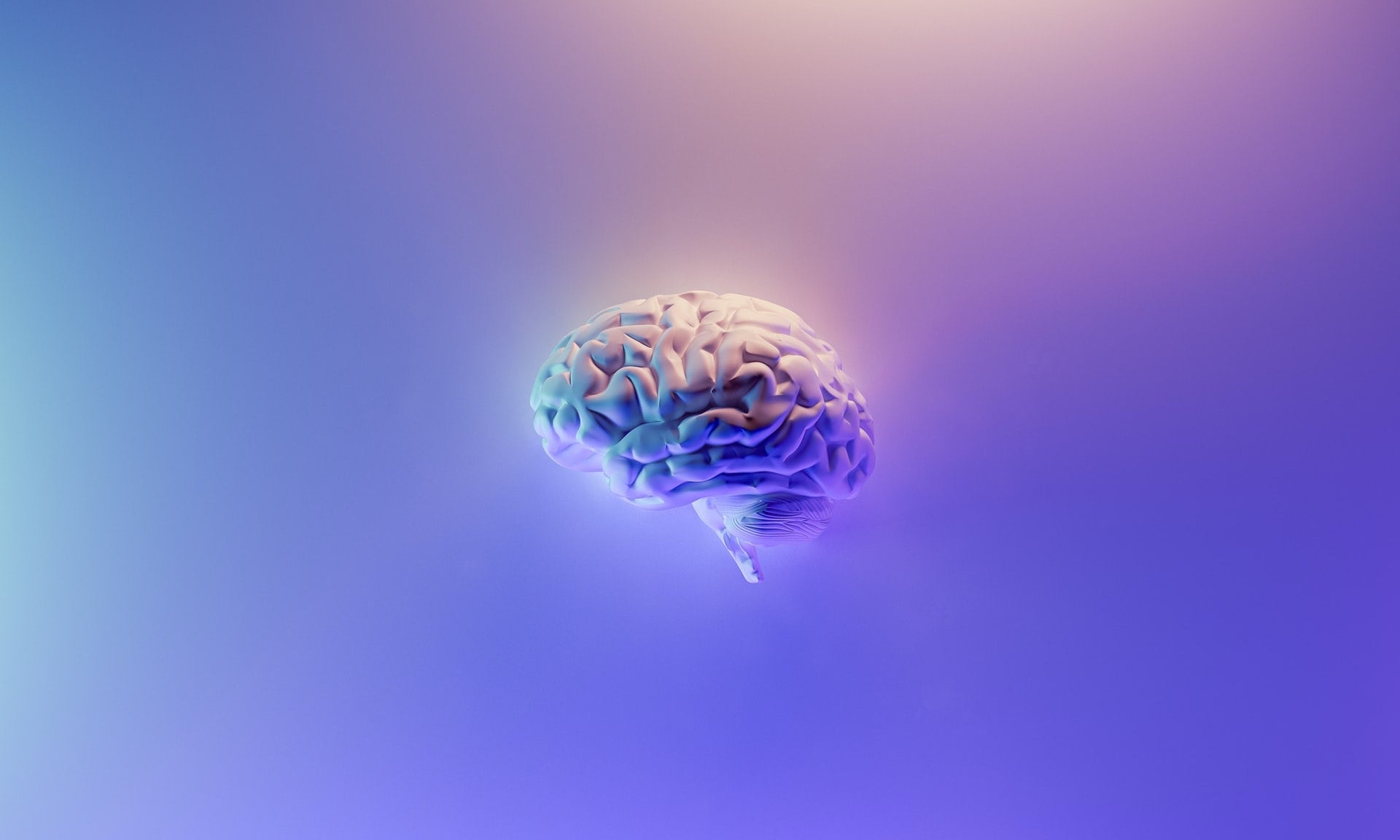We humble desk jockeys might not be going down a mine like Zoolander’s father or casting off to sea in imitation of the Deadliest Catch each Monday morning, but our white-collar jobs come with their own hazards, nonetheless. In this article, we'll take aim at the aching wrists and hands, tight low back, and headaches/migraines that might well be bedeviling you and provide practical tips for taming all three.
Get Non-Medicative Help for Your Headaches
According to a study published in the Journal of Occupational and Environmental Medicine, the average worker loses 4.2 days per year to headaches or migraines each year. That’s almost an entire work week. While some of these lost hours could be due to sickness or stress, many others might be attributed to soft tissue-related soreness and stiffness.
Perhaps unsurprisingly, sitting for hours at a time is a prime culprit here. Even if you start out pretty upright, as your day wears on, you’re likely to start slumping forward, creating the dreaded forward head on neck – aka text neck – that can cause or contribute to tension headaches. Per the website of Complete Care Chiropractic in Williamsville, New York:
“The average head weighs 10-12lbs, however for every inch forward the head moves from the midline, the weight your neck has to carry increases. If we bend our necks forward to 60 degrees, as we do to look at our phones and handheld devices, the stress on our neck increases to 60 pounds of pressure. Over prolonged periods of time, this compresses and tightens the muscle, tendon, and ligament structures in the front of the neck, while lengthening those in the back of the neck. As the tissue is out of a neutral position and stressed for a long period of time, it is going to get fatigued, sore, and inflammation will set in. This can lead to upper back and neck pain along with tension type headaches.”
One of the simplest remedies is to create a more ergonomic working environment. An adjustable sit/stand desk is a great start, and you can make it even better by attaching your computer monitor to a separate arm that puts the screen at eye level. Your next move should be just that – getting active throughout the day. If you work from home, perhaps you go to get the mail, talk to a neighbor, or pull your trash can in. Or if you’re back in a building with your coworkers, ask one to join you for mid-morning coffee, cram in a midday gym session, or take a stroll in a local park. If you find it hard to break away, many phones and fitness trackers can remove the guesswork and remind you. Better desk ergonomics = more movement = less tension headaches and migraines.
Banish Back Pain
Low back pain has become such a widespread problem that at this point, you’ve probably dealt with it, are dealing with it, or will deal with it at some point. On occasion, the issue can be caused by an incident in the weight room or lifting a heavy object (see: your kid, a big Amazon box) with poor form. But one of the main suspects is far more insidious and less obvious: your office setup.
When you cram your can into a desk chair for the majority of the day and repeat ad infinitum, your hamstrings, quads, and hip flexors quickly get very tight. The muscles of your abdomen and low back also lock up, leading to a postural perfect storm. Sometimes you might not be able to avoid sitting – you don’t want to be the oddball at the board meeting that’s pacing around the room like a caged lion, for example. Yet on many other occasions, you should be able to identify optional sitting and then choose to stand or move instead. If you take the train to work, there’s no law that says you must remain seated. Try standing for a change. Or if your work buddy comes over to your desk and asks if he can have a word, resist the temptation to book a conference room and go for a walking meeting instead. And also, as already mentioned, try to vary your position as much as possible during the day with a more versatile setup that includes an adjustable desk, accompanying mat with different surfaces, and anything else you can put there to encourage shifting stances often.
On those days when you’ve been stuck in a seated position for way too long, do 10 to 20 minutes of mobility work in the evening. Foam roll your quads, sit on a hard stool while you roll a lacrosse ball back and forth across your hamstrings, and open up your hip flexors and glutes to feed slack upstream into that aching low back. Also resist the temptation to duck out of your workouts and push through to get at least a little high-quality movement in.
Sort Out Your Sore Wrists and Hands
Repetitive strain injuries like carpal tunnel syndrome (CTS) have become big business for the healthcare industry in recent years. According to an article by Insurance Thought Leadership, many of the resulting procedures are unnecessary and don’t even remedy the issue in the long term, with the author asserting that, “There are some 210,000 unnecessary CTS surgeries each year, at a cost of roughly $1.5 billion, much of it covered by workers' comp.”
In another recent piece, we advocated for the dictation software Dragon Professional 15, which, if you use it often enough, can start to greatly reduce the amount of typing you’ll need to do. Beyond this, take a look at another ergonomic element of your desk setup: the angle of your arms. To be in an optimal position, your forearms, wrists, and hands should be aligned at around 45 degrees (parallel to the ground) to avoid small movement compensations that can soon create a big problem.
If your lower arms are still sore, try keeping a soft ball at your desk to mobilize the troubled area several times a day. Place the ball between your forearm and desk and slowly it from your wrist up to your elbow. Then switch sides. Also try putting the ball in your left hand, using it to knead the right hand, and then repeating the process. If your triceps are sore, this can feed stiffness into your wrists and hands as well, so try rubbing the ball on your upper arms for a few minutes. Chances are the pain and swelling will diminish and, if paired with the right changes to your workstation, could disappear completely.