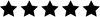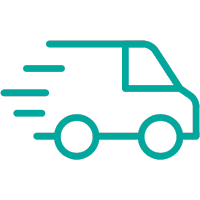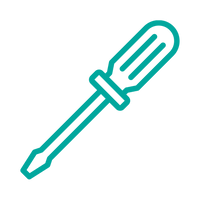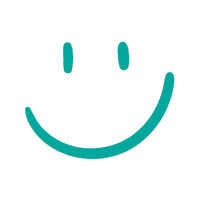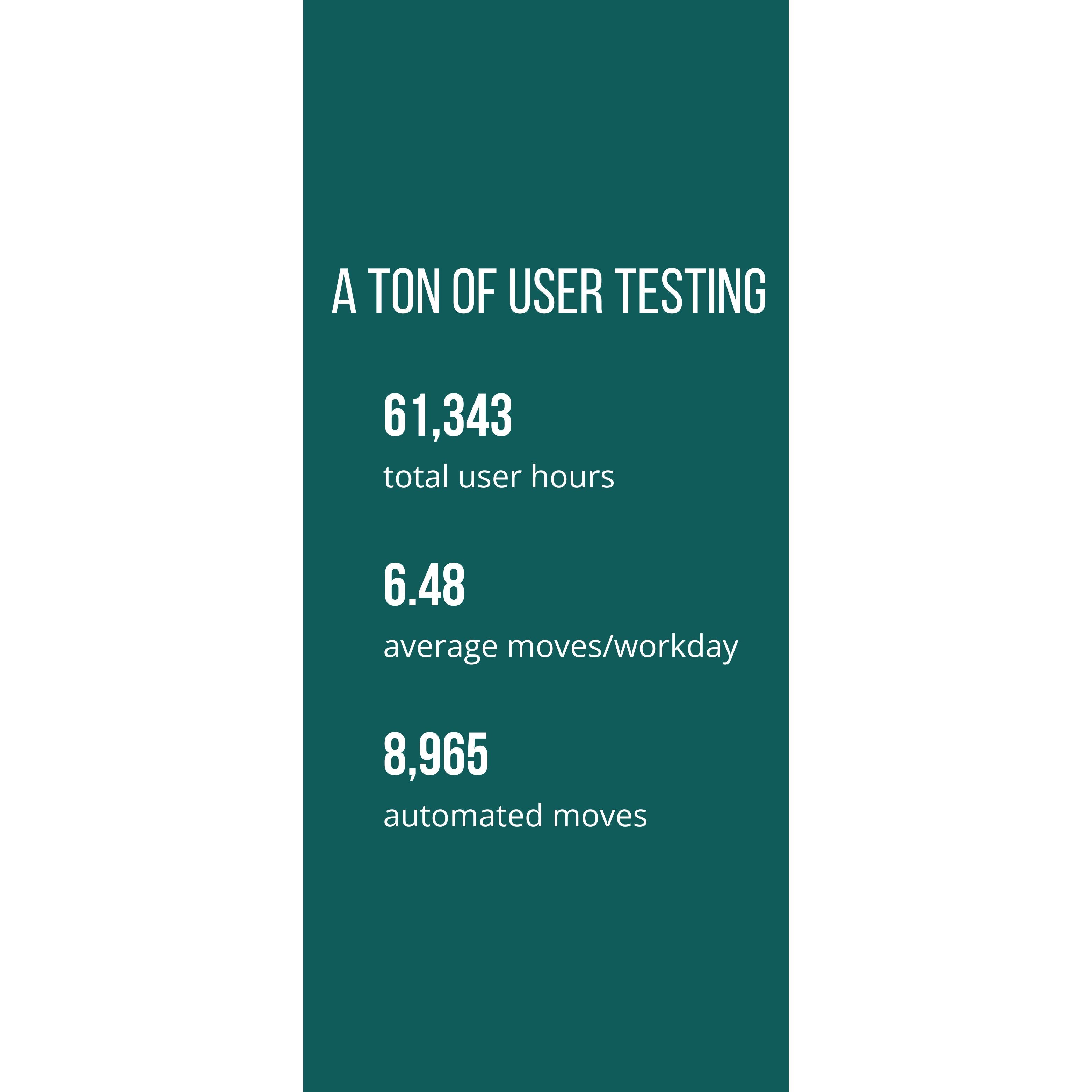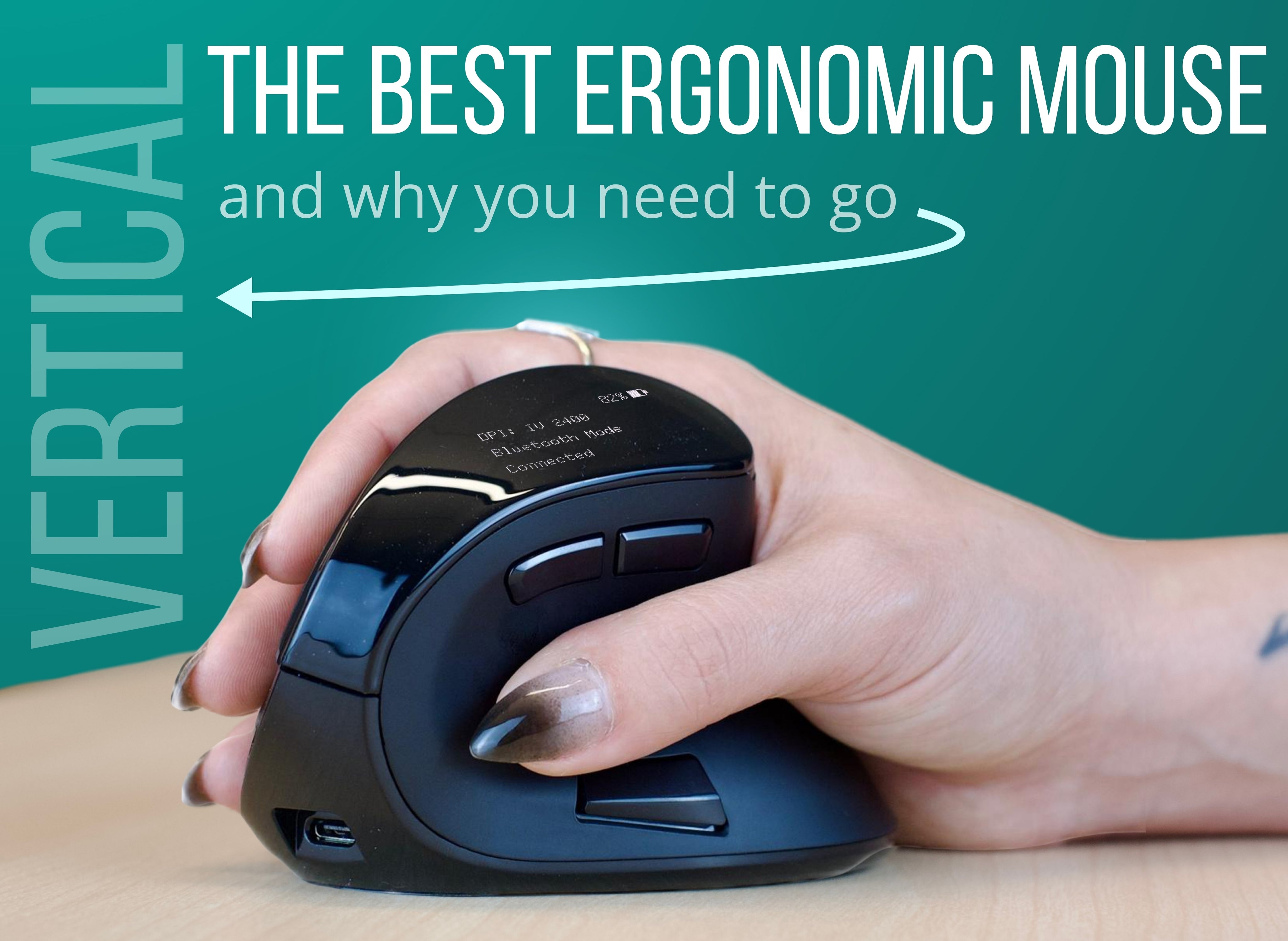This is my second standing desk. I had a Fully Jarvis for 4 years until I recently left my job and started consulting from my home office.
I had convinced my previous employer to purchase the Fully Jarvis because it was the Wirecutter top pick at the time. Now their top pick is the Uplift v2. Because one of my former coworkers had a very bad experience with Uplift, I did not want to order from them.
I found the Ergodriven Tempo Desk because I was looking for a desk with smart features. I have a Home Assistant hub and many smart devices in my home, and I thought it would be nice to be able to automate my desk. Although I was worried that I might leave my chair under it one day and it would knock itself over by lowering when I wasn't around. Ergodriven claims that this desk will not move unless the user is present, which so far for me has been true.
I was extremely hesitant to order this desk because it had no reviews at the time. But I did use an Ergodriven Topo Mat at my old desk (also recommended by The Wirecutter) and I found it to be very well designed. I expressed my hesitance to Ergodriven over the chat tool on their website and they offered to include a free mat and mouse with my order. The gifts combined with the purported 90-day return window was enough for me to give it a try.
I got the Elite Frame in black, with the Walnut Laminate Top.
Pros:
- I was never bothered by wobble with my Jarvis, but the four legs of the Ergodriven Elite frame are a noticeable upgrade. It is rock solid at both sittign and standing height.
- I was initially a little disappointed that the desk has two motors, instead of having one for each leg. I think this is actually a pro, because the desk is definitely strong enough, and fewer motors means it was cheaper to buy, and there are fewer parts to break.
- The laminate top is different from any laminate I have seen before. There is no edge banding. The top surface and the edges appear to be covered by the same continuous piece of laminate. It gives a very high quality feel that I was not expecting. I also had not realized that this top is 1" thick when I ordered, but in person it is a noticeable upgrade over the 0.75" thick bamboo top I had on my Jarvis.
- The Tempo Controller is quite good, though different from what I expected. It feels very nice to use manually. You simply tilt the whole "paddle" of the device to move up and down. But if you have read this far you surely know that the purpose of the controller is to run in automatic mode, or "Cruise Control" as Ergodriven termed it.It's very impressive how well it just works. I have worked for 22 full days since setting it up, and it has never moved without me present. The data it displays about my use appears to be accurate. It is much more engaging to work at a desk that is tracking you and moving at the times you want it to. I hadn't realized how much mental energy I was using previously on thinking about when to sit and stand. I am awaiting the release of the companion app, and will revise my review once I have tested it.
Cons:
- My home office has carpet, so I bought Ergodriven's Carpet Spikes with the desk. These were not necessary at all, as the desk was already stable without them. I think this is because my carpet is relatively thin, which I think should be called out on that product's page.
- While the data about my behavior displayed on the device appears to be quite accurate, you can only view today's data most of the time. This is a reasonable design choice given the small screen, but I would like to be able to analyze my data and perhaps even correlate it with other data I already collect, like my sleep tracking app, for example. I am hoping that the companion app makes this possible.
- I currently have "Cruise Control" set to stand 45 minutes out of every hour. This works pretty well, but I would prefer to set it to stand 80 minutes out of every 2 hours, which is not one of the default choices on the device. Ergodriven told me that the app will allow granular control of the "Cruise Control" settings.
- The UI/UX of the device overall is impressive given the small screen, but there are a few odd design choices. For example, when you "wave" to see the status screen, it first shows a screen letting you know that cruise control is enabled (every single time), instead of showing the duration ring that you actually want to see. I have let Ergodriven know about this and a few other issues, we'll see if they improve it with a firmware update.
Summary:
This is a very good frame and top, and the Tempo Controller makes an enormous difference. I can't imagine why anyone would be disappointed with it. If you do buy a desk from a different company, you should still consider buying a stand-alone Tempo Controller to pair with it. I can confidently state that the Tempo Controller is a big upgrade to the standing desk experience. Set to 4 stars initially, bumped to 5 after getting the app.