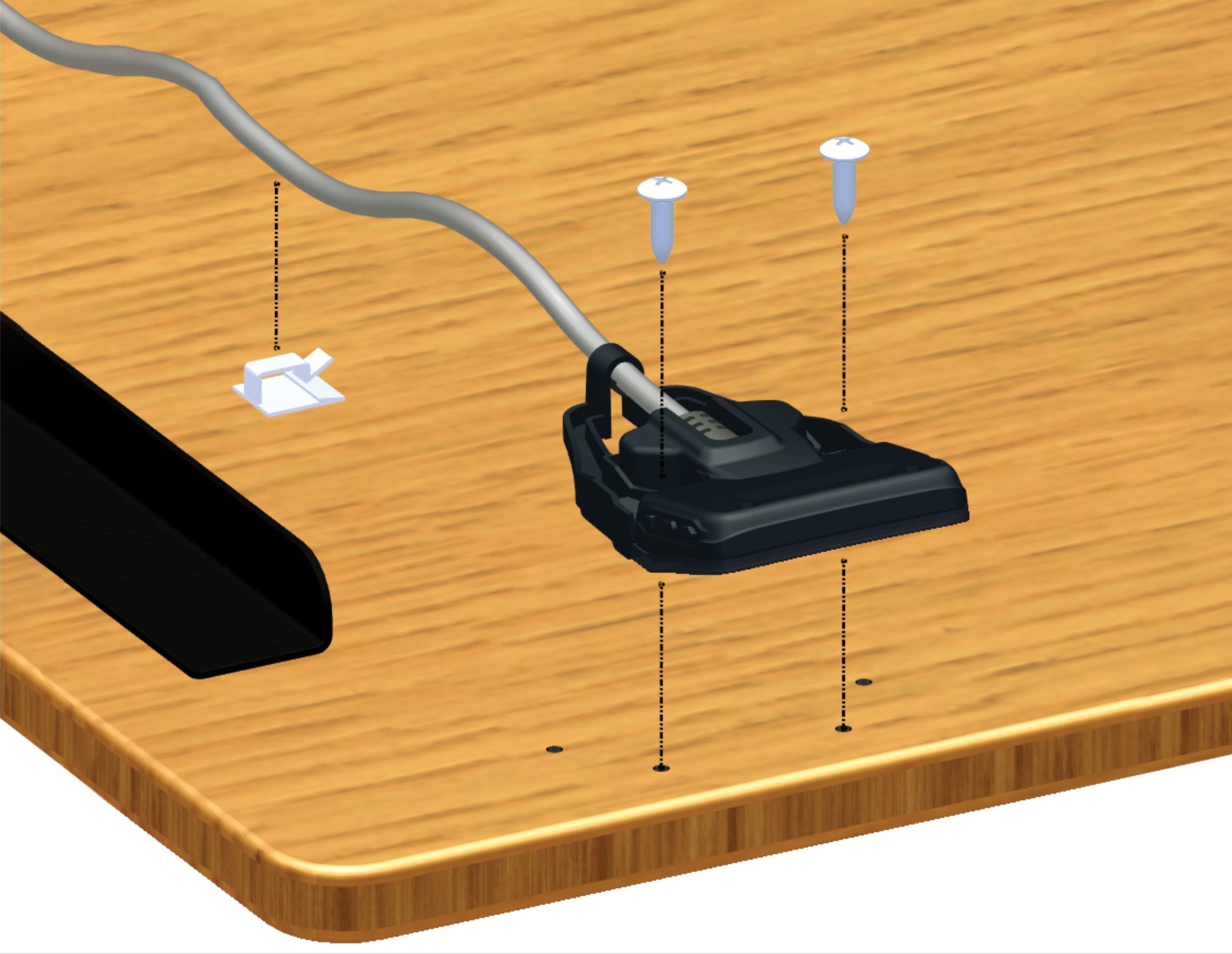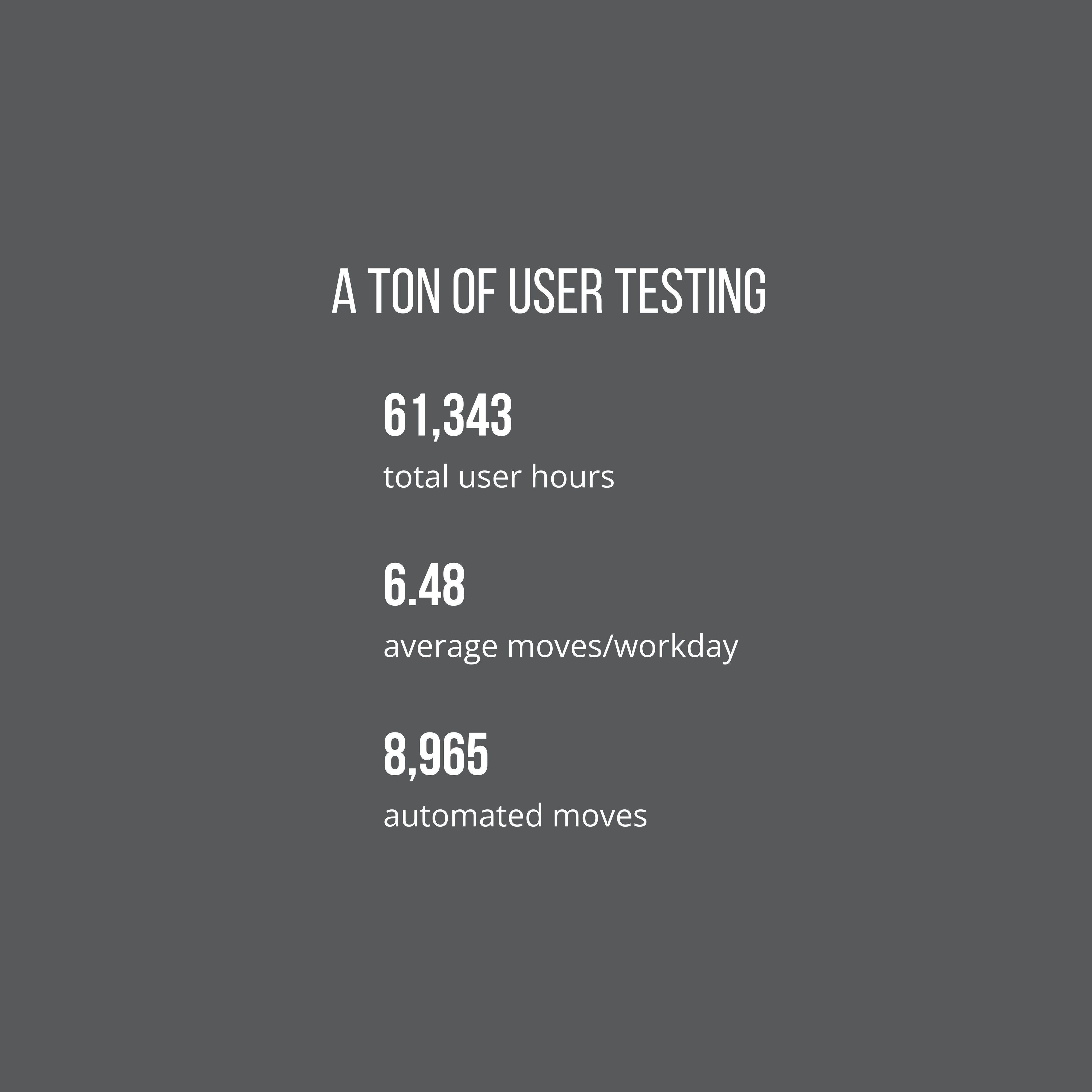Unlock the Full Power of your Standing Desk
Experts say to switch between sitting and standing 20+ times per day. We think your desk should handle that for you, automatically. Tempo monitors your presence and position, and automatically moves your desk to keep you on a healthy rhythm. Don't end up static - enjoy the full benefit of your standing desk!