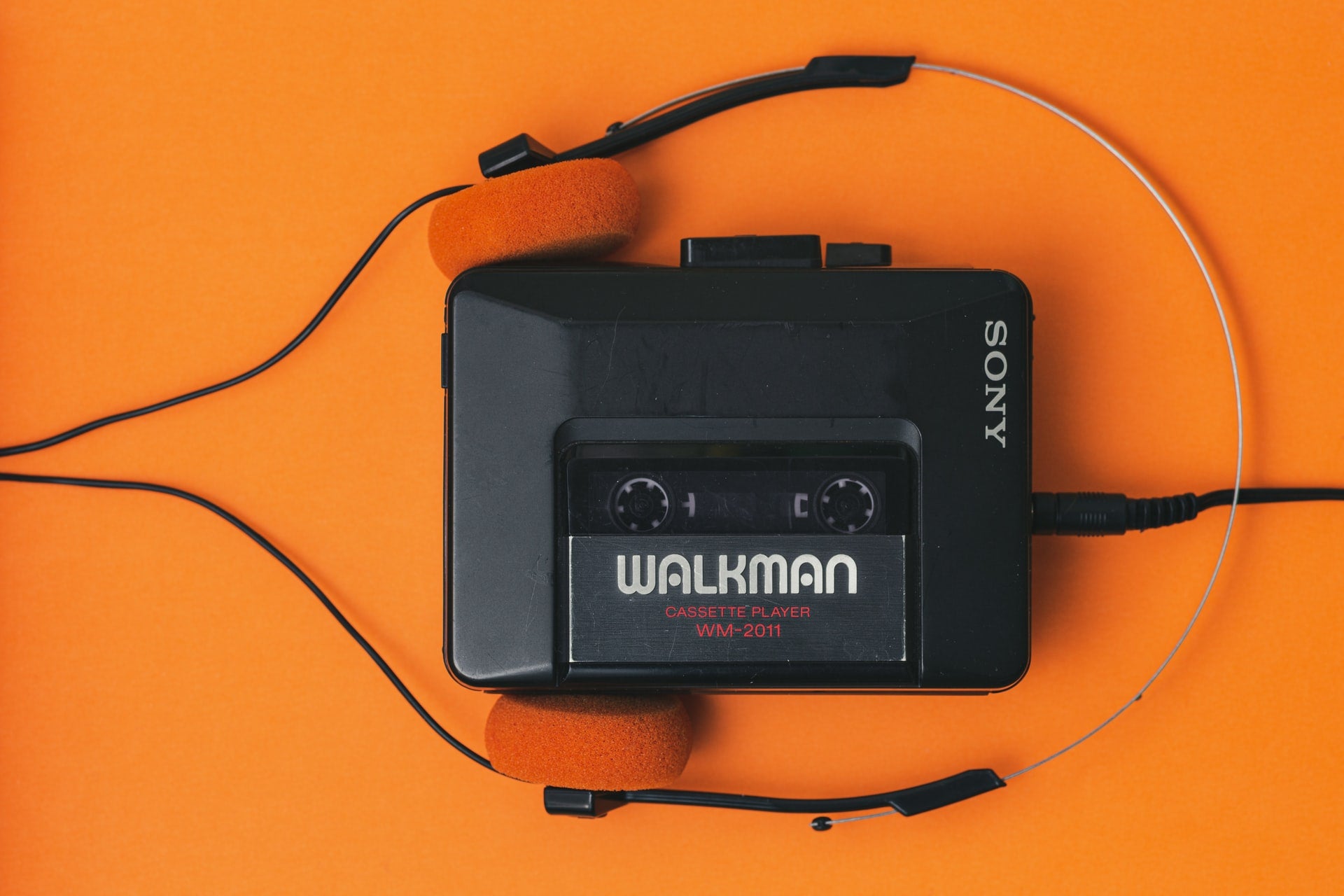Back when Steve Jobs was still running the show at Apple, the company’s announcements of a new phone or updated MacBook took on the aura of a Hollywood film premiere. Pandemic notwithstanding, thousands of people pack a Las Vegas convention center to play with the latest tablets, phones, and other gizmos at the Consumer Electronics Show (CES) every year. And websites like Wired and Engadget gush over the latest high-tech wizardry coming out of Silicon Valley. But as useful as the latest innovations can be, sometimes they trap us in needless complexity. In this article, we’ll go in the other direction and introduce three low-tech devices that can help simplify and expedite the way you work, as well as looking good in your office.
1) E-Ink Tablet
If you’ve ever watched or listened to Guy Kawasaki’s engaging podcast, Remarkable People, you might have heard him raving about a product with a similar name. The Remarkable 2 is the most widely known e-ink tablet and has captured a niche market with over 200,000 units sold. It’s a beautiful slab that Jony Ive himself would be proud of, all glass, aluminum, and sleek lines. The purpose? Taking notes. Now of course, you do that plenty during meetings, but if you’re like me, your desk is probably piled high with paper notebooks. Or if you use a digital device, it’s hard to focus on the task at hand when your web browser and social feeds are just a click away.
The Remarkable 2 removes those distractions. It’s basically a digital replacement for all that paper, and not much else. And surprisingly, it does replicate the feeling of writing very well. Also, e-ink tablets don’t emit any blue light, so you can read them at night without disrupting your sleep. And if you’re an artist, this nifty gadget offers tilt support, the same kind of pressure sensitivity you’d find on Wacom drawing tablets, and the ability to use layering for your drawings. You can find a $40 off coupon on the Reddit feed dedicated to the company’s products. The only downsides are that the Remarkable 2 doesn’t support any major ebook platforms, its screen is a bit on the fragile side, and the stylus nibs wear down, so you have to buy replacements.
If any of these drawbacks deter you but you’re still interested in trying an e-ink device, then check out the Supernote A5X instead. The company’s slogan is “For those who write,” and if you’re a heavy scribbler, you’ll quickly say that their flagship device lives up to its billing. While the Remarkable 1 and 2 feel like writing with a pencil, the Supernote experience is more akin to using a smooth gel pen. The A5X and its little brother, the A6X, use a flexible screen overlaid with a self-healing film (yes, that’s a thing) to achieve this writing experience. It also makes the device the most durable in its class, with a drop test video on the company’s website to prove it. As a money-saving bonus, the nib of the Supernote pen is ceramic, meaning that it never needs to be replaced. And Supernote supports Dropbox backup and e-reading via the Kindle store.
2) Portable Music Player
Sure, you could just use your computer to stream music, but the quality will be lower and you’re likely to get sucked into browsing the web anytime you add a new song to a playlist. And if you store music on your phone, it’s going to clog up all the gigabytes really fast. So go old school and get a dedicated portable music player instead. Your ears (and focus level) will thank you!
For a while, bands started bundling digital versions of their latest LPs with cassette tapes, taking people like me who grew up in the 80s back to our Stranger Things days. But as fun as it was to dust off the good ol’ Sony Walkman, let’s be candid: tapes are a pain in the ass. The sound quality sucks, and they can break whenever they feel the need to irritate. Plus, their capacity is limited.
Which might explain why the cassette fad started to fade and another device that was a couple of steps along the portable audio evolutionary chain came back into vogue. Apple still offers an iPod on its website, but any music lover worth their salt will likely be frustrated with all the bells and whistles, rather than satisfied by the sheer simplicity of the original. The biggest omission with the newest version and its legion of imitators is the lack of the click wheel.
From a pure usability standpoint, this is arguably the high point of Apple’s design legacy. It allowed you to pinpoint the exact moment in a live show or DJ set that you wanted to get to, even if the runtime was a couple of hours. Not so the more modern wannabes, which rely on a digital, touch-controlled scrubber that has you circling the airport but never quite able to land the plane on that Brian May guitar solo or Paul Oakenfold drop that you want to listen to again and again.
The other big benefit of the first seven versions of the iPod Classic is that it was a truly unilateral device. A music player designed for, heaven forbid, just listening to your favorite tunes. No liking, retweeting, or browsing in sight (let alone annoying voice activation fails via Siri and Alexa). The Cupertino company did us all a disservice when they complicated things by adding Bluetooth, apps, and WiFi on the iPod Touch, not to mention ditching the beloved click wheel just mentioned. For these reasons and the desire for achieving retro cool, the secondhand and built-from-scratch iPod market is booming. There are umpteen vendors offering their wares at increasingly high prices that sometimes rival those of rare Lego sets.
Our advice is to go with a fifth generation iPod Classic. Apple aficionados agree that it has the best sound quality among its peers, as the Wolfson DAC gives it the warm sound you might expect out of a turntable + high-quality speaker combo. There are a lot of good sellers on eBay, but we recommend PiratePTiPods on Etsy. Jim has hundreds of five-star reviews and can build an iPod to your exact specifications.
3) Desktop or Wall Clock
When you’re in the midst of Zoom call purgatory, it’s easy to forget to glance down at your computer’s clock on the taskbar. As a result, you might let the meeting run long, forgetting that you’re getting increasingly late for the next one. Or worse still, maybe you miss a lunch date with your significant other or keep your kid waiting at basketball practice. Sure, your fitness tracker, so-called smartwatch, or other wrist-worn device could be configured to remind you, but more likely, time ticks away until a lightning bolt of panicked realization strikes, you hastily make your apologies to your colleagues, and you take your leave.
There is a better solution here, and it’s a very simple one. Buy a clock for your desk. Not one that brews your coffee, fulfills the Michael Scott dream of having bacon before your first meeting each morning, or shows you weather, stocks, and the secrets of the universe, but rather a clock that – gasp! – just tells you the time. If you want something that will outlast you, looks stylish, and support small American business, then look no further than the Runwell from Detroit-based Shinola.
It’s a little on the pricey side, so if you want to splash less cash, then you can’t go wrong with this one from Braunthat’s less than 30 bucks and offers a smooth quartz movement and an alarm to prevent the previously mentioned scheduling mishaps. It’s based on the timeless (pun intended) Braun watches designed by the legendary Dietrich Lubs, so it will be a good-looking addition to your desktop as well as a useful one. Too much clutter already? The same design is available in a larger version that you can hang on your wall to help keep your workday on time (and to see quite clearly when it’s 5 PM so you can avoid working crazy hours).