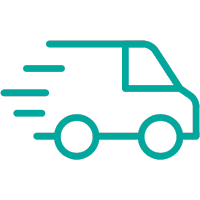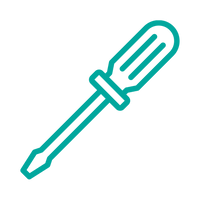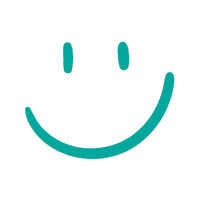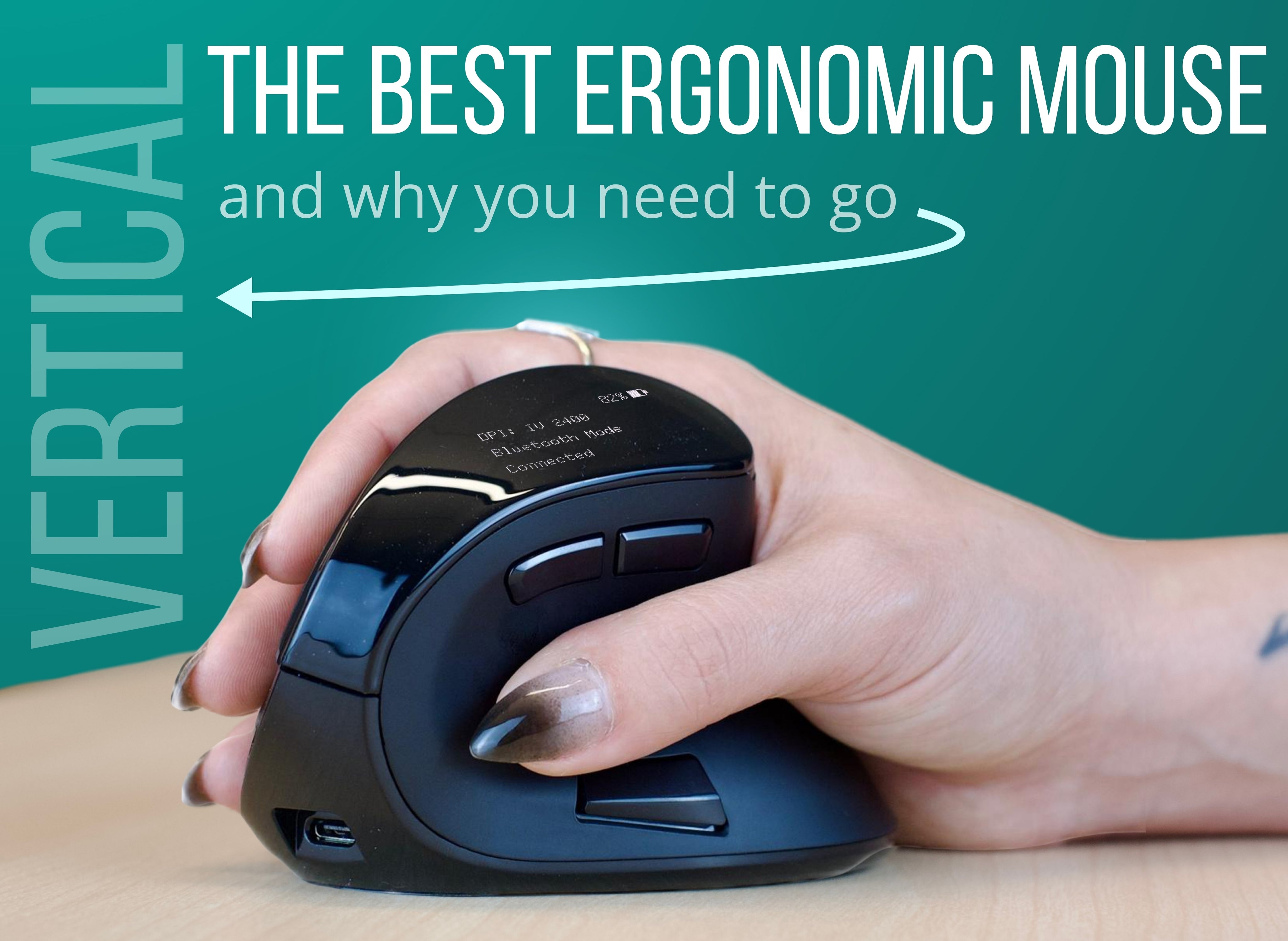The Ergodriven Tempo Standing Desk
The only standing desk that moves itself.
NOTE: Tempo handset will ship separately in June. Desk will arrive with a standard handset to use in the meantime.
Tempo is the standing desk that actually stands for you.
- It's easy to end up sitting more than you should, even if you have a standing desk.
- Tempo knows when you've been stuck in one position for too long, and automatically moves your desk.
- You can easily configure your preferred standing times and rhythm - Tempo works for you.
Tempo Desks are the only standing desks that you’re guaranteed to actually use. Don’t settle for a dumb standing desk!






- Maple and Walnut Tops are 3D Laminated MDF, 58" wide x 28.8" deep x 1" thick with Beveled Comfort Edge
- Black PC Tops are Powder-Coated MDF, 58" wide x 28.8" deep x 1" thick with Beveled Comfort Edge and Integrated Cable Management Slots
- All Butcher Block Tops are 1.5" thick
- Butcher Block 48" is 48" wide and 30" deep, made of Beech and finished with Mineral Oil
- Butcher Block 60" is 60" wide and 30" deep, made of Beech and finished with Mineral Oil
- Butcher Block XL is 72" wide and 36" deep, made of Hevea and finished with Mineral Oil
- Pro frames can support 360lbs and move through a height range of 22.8-48.4"
- Elite frames can support 550lbs and move through a height range of 26-51.6"
What do you get when you combine totally free returns and a best in class 16 year warranty? Happy customers!

Buy It With
Why The Tempo Desk Stands Out
We set out to make a desk that is best where it matters most.

Do you want to
Most of us know we should be sitting less and moving more.
-
But don’t just go buy a standing desk - get a desk that actually makes you stand!
-
What’s the difference? The Tempo Desk automatically moves by itself when it’s time for you to change positions.
~
But it’s not just a timer. Tempo detects your presence and position throughout the day, and intelligently determines the best times to raise and lower to keep you healthy and active.
-
And that’s really the whole reason to buy a standing desk - to actually stand more!
-
Since we launched the Topo Mat over a decade ago, we’ve gotten to see thousands of workspaces, and hear about the working habits of real people.
-
And we’ve learned that even with the best intentions, a lot of people end up sitting more than they want to. It’s understandable - you should be focused on your work, not your desk height!
-
That’s why we created Tempo - so you can focus on your work and still hit your healthy movement goals, without having to think about it.

Your desk should
Tempo worries about whether you should be sitting or standing, so you can focus on your work.
-
We've all been there. You got caught up in the flow of your work (great!) and ended up sitting all afternoon (less great). With Tempo, you can keep the flow, but get some movement in too.
-
You have enough to think about while you're working - let Tempo manage your desk position.
-
Even better - Tempo knows when you're at your desk (or not), so it's truly smart. Tempo will actually track how long YOU sit and stand, not just how long the desk is in that position. And critically for safety, your desk will only automatically move when you are present.
-
While you're at your desk, a wave of your hand brings up Tempo's status screen, so you can check your progress and rhythm at a glance. Want more detail? Tempo's mobile app shows your historical data and allows you to finely hone your preferences.
-
You can even set Tempo to gradually increase your standing over time, so every day is better than the last.
-
Let your desk stand for you with Tempo.
-
FYI - if you already have a dual-motor standing desk, Tempo may be compatible with your existing desk. See here.
How to Set Up Your Tempo Standing Desk
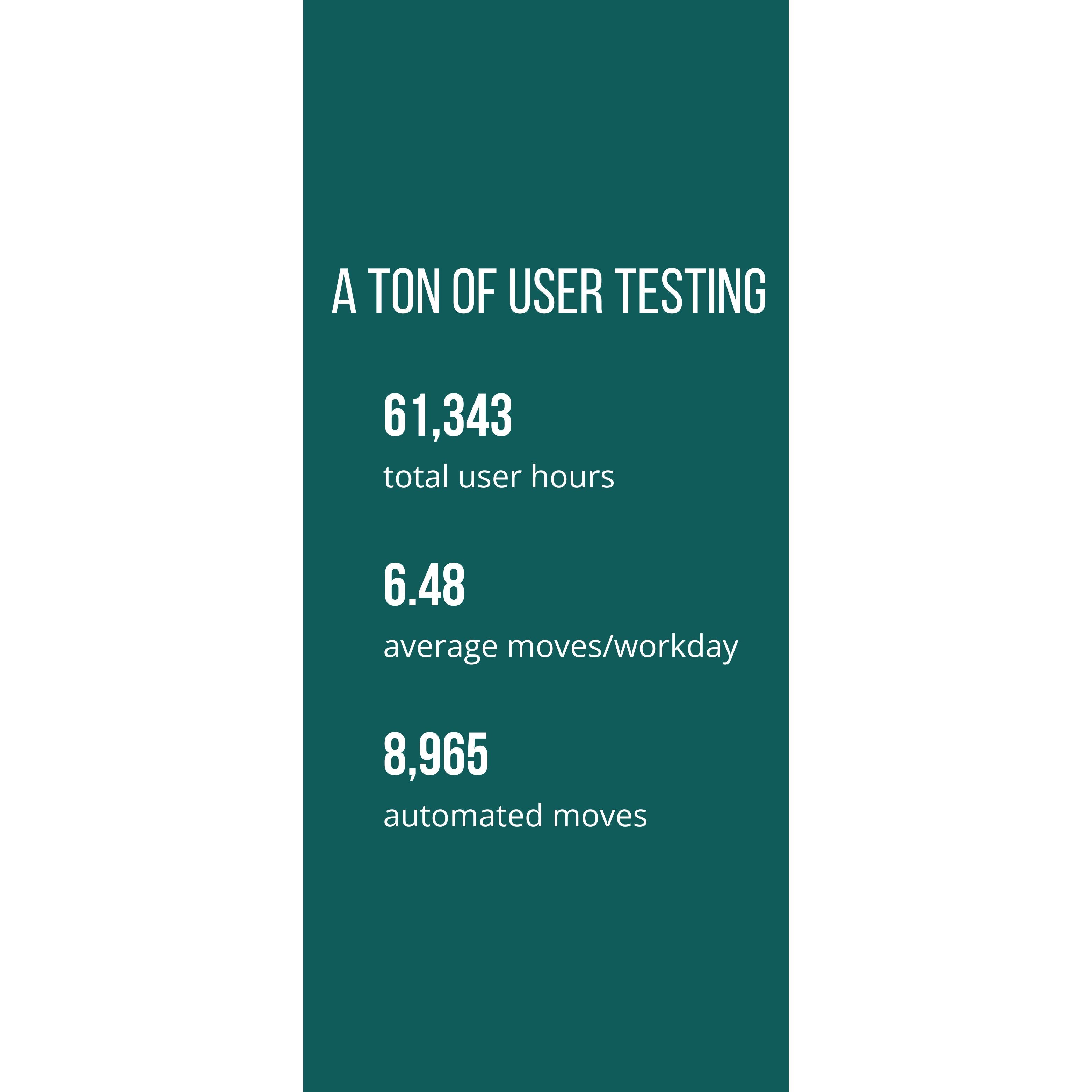
Beta Tester
We've tested The Tempo Handset on user desks A LOT over the past few years - here's what testers have to say:
-
"Great implementation, very easy to install and use and I’m sure I’m getting benefits of more standing throughout the week."-EA
-
"Having it automatically move for me while I'm coding and in the zone is absolutely a game changer."-RN
-
"Overall, it's a great product; I was a little circumspect at first but it really does help me stand more, and it's much less distracting than I thought it would be. Good work!”-MS
-
"This product is something I didn't even realize that I badly wanted. It has really made my standing desk so much more enjoyable to work with and I feel like I am finally getting a lot of value out of it. I really like that it is something I can just "set and forget”. I have always wanted to use the standing features of my desk more and this has made it simple to do that in a distraction free way."-MH
-
"When I got Tempo, I realized instantly that that was what was missing from my desk. And I've been in love ever since."-JB

We started with a simple premise - your desk should raise itself at the best time for you to stand (and automatically lower when it's time for you to sit again too). We quickly realized that to do that well, the desk has to know when you're there, so we only "count" the time you're actually sitting or standing, and because it's unsafe to move the desk when you're not present. Using only low-power infrared (like a tv remote) and a custom algorithm that we've tuned with years of data, we were able to deliver the only handset that can accurately detect your presence and ONLY move your desk while you are there.
Frequently Asked Questions
-
Tempo actively works for you. We’ve spent years developing specialized hardware and software to accurately sense your presence, so that we can make informed decisions about the best times to sit and stand.
With Tempo, you can set your target sit/stand rhythm, and then hit your target every single day - without thinking about it. Tempo handles it all for you. Without Tempo, you have to remember to move the desk yourself, while you should be using your brainpower on your work. That’s why most standing desk users don’t actually stand as much as they want to.
Tempo does all the thinking about what position you should be in, so that you do what you came to your desk to do - great work.We’ll focus on moving your desk - you just focus. -
No! We spent a lot of time perfecting the user interface of Tempo so that you can set up and enjoy full Cruise Control functionality right on the handset itself. That said, installing the app does unlock some cool additional features. Most notably, you’ll be able to view your historical standing data, and trends, and configure your preferences in more detail.
-
Yes! In addition to being smart, Tempo is also a very satisfying paddle-style switch. Just reach over and pull up to go up (or push down to go down). If you have presets configured, holding for a second and releasing will send the desk right to your preferred height. We designed Tempo so that you won’t have to look away from your work just to adjust your desk height.
-
Think of tempo as a friendly personal trainer who gives you a nudge in the right direction, but you are always in control. Tempo will "bump" your desk slightly a few seconds before moving, at which point you always have the option to cancel the move and stay put.
-
Tempo will never move your desk when you’re not present. In fact, that presence sensing (hardware and software both designed in-house here at Ergodriven) is what really makes Tempo the perfect co-captain, and not just a timer. Tempo only moves when you’re there, for the safety of others in your workspace, your desk, and the stuff on it.
-
We think Cruise Control is the way of the future (you can stand just the right amount without thinking about it!). But even without automatic moves, Tempo provides an upgraded user experience, with pull up/push down control, support for two users, and usage stats. Installing the app opens even more access to info and customizations.
-
Yes! You can double click Tempo down to pause (and add time to an existing pause) or double click up to end a pause early. This is great for something like leading a zoom meeting, where you might not want your desk to move.
We are also currently testing a calendar integration or option to schedule “no move” times in the app.
Finally, you can also hold the center button for 3 seconds to lock Tempo (then again for three seconds to unlock it). This is intended to prevent children from moving your desk, but it would prevent any movement until the lock is turned off. -
Send us an email and we'll get right back to you!
The Mat That Started it All
Inspired by the rocky terrain of a cliff-jumping filled camping trip, we launched Topo with a crowdfunding campaign way back in 2015. Over half a million happy standers later, we're loving every chance we get to improve people's offices and lives!
PS - you can watch a video of us pouring the foam into the mold for that garage prototype here!