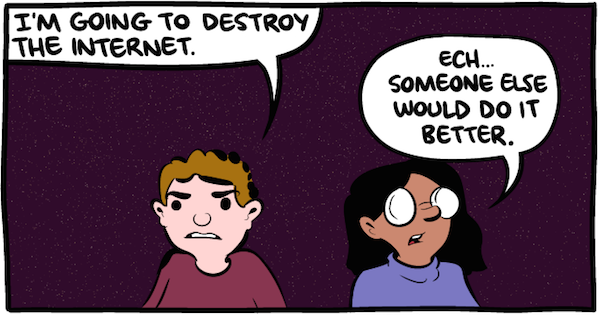Thanks to modern tech, working remotely is now easier than ever.
Thanks to modern tech, working remotely is now easier than ever.
How many times have you stopped by a cafe to pump out an hour of work before a meeting, or collaborated with colleagues over coffee?
Working away from the office is increasingly common, and with the rise of mobile devices it’s becoming dramatically easier.
However, most cafes aren’t built with workplace ergonomics in mind. Let’s explore some easy ways to work healthier when stopping in at your neighborhood cafe.
When you’re working remote it’s important to think about adapting to the environment. Ask yourself how you can best adapt your surroundings to support your body’s natural structure.
Here’s 5 healthy tips to think about the next time you post up at the local coffeeshop. Try ’em out and feel the benefits.
Standing Wins, Bar None
One simple step to dramatically improve cafe ergonomics is to avoid sitting. So claim that bar table!

Pictured: StandStand
You know, the one with the stool in front of it. Using the stool for traditional sitting often leads to slouching and over flexing your lumbar spine with hunched shoulders. So just push the stool away, or use it for a foot prop as you stand working from your laptop or phone.
When you feel fatigued simply “perch” on the front edge of the stool while remaining relatively tall with upright posture. This semi-standing position allows for more leg and hip movement while resting your legs a bit.
Quick tip: Try alternating both feet on the stool as a foot prop and then perching on your left and right upper legs. These are four different positions to alternate between while working, increasing your movement and keeping your spine healthy and upright.
One hack to improve working at a coffee bar with a laptop without adding any extra equipment is to tilt your screen back about 10-20 degrees and stand while using this position. This is a larger angle than when sitting with your laptop, so it allows your eyes to easily see the screen while standing. This does require some neck flexion, which isn’t ideal, but it’s an improvement over sitting in most cases.
See Eye-to-Eye With Your Laptop
Next solve or ameliorate the laptop / eye-level conundrum. Because laptop screens are permanently attached to the keyboard they aren’t exactly ergonomic. Now there’s finally some great gear designed to keep you more ergonomic while on-the-go.

One of the most useful is a portable laptop stand that raises your laptop screen closer to eye level. This will help you avoid slouching while reducing neck tension in the process.
The “mStand” is super easy to use and gets you into a more ergonomic position. Another option: The Roost and was recently kickstarted by an engineer trying to solve the laptop / eye-level problem.
Take Your Typing to Another Level (Down!)
Once you’ve raised your laptop, better typing is an easy ergonomic upgrade. Given the portability demands of remote work, you’ll probably want a thin wireless keyboard for typing.

An auxiliary keyboard allows you to decouple your screen and typing surface, so you can type and mouse with better postures while your laptop screen is correctly placed at or near eye level. Win-win for your shoulders, back, and neck.
If you’re a mac user, the standard apple wireless keyboard is a great choice. Another great option is the Microsoft Sculpt, a thin keyboard that has a split-key design intended to decrease wrist pain.
Pointing the Way to Happier Wrists
The last piece in your cafe setup will be a good portable mouse or track pad. You may be able to avoid this step if your work is heavily keyboard centered, but if it’s evenly mixed, adding a portable track pad will make the experience much better.
We suggest a vertical wireless mouse, which you can learn more about here.
Use Your Smartphone Smarter
If you’re anything like me, you use your smartphone constantly. Possibly even more often than your laptop for work, non-work, and quasi-work activities like social networking, web surfing, and emailing.

Most of this smart phone usage is done on the fly so you can’t count on having any fancy equipment to help with ergonomics. A great solution is simply using the table or bar as a prop for your elbows and with both hands grasp your smartphone and hold it up to eye level.
This will mitigate the most common complaint with smartphone usage, neck tension and pain. Using both hands to grasp and type reduces chances of repetitive stress injury to your dominant thumb by sharing the typing tasks with both hands.
One single position is never the best position, so remember to vary your posture! Consider an alternate body position using your book bag as a prop on top of the table for your smartphone and forearms.

Voice dictation is a great smartphone ergonomics hack.
Another way to avoid the repetitive stresses of smartphone typing is to take advantage of voice activation, and dictation apps that translate your voice into text.
The iPhone has a decent voice-to-text feature, as do programs like DragonSpeech.
If you’re having issues with your thumbs and wrists, try to use these features. You might be surprised that in addition to dictating text messages and emails, you can use dictation to search the web and input data in many of your smartphone’s programs.
The Principles of Working Anywhere
Ergonomics are rarely perfect – especially out of the office – but a continual focus on adapting environments to your body makes a huge difference.
So take the steps necessary to ensure that every environment you inhabit is working to improve your health!
Beyond that, remember that your next position is your best position. If you’re uncomfortable, change your position!
The combination of environmental modifications and listening to your body’s signals to move is the essence of staying physically healthy while working.