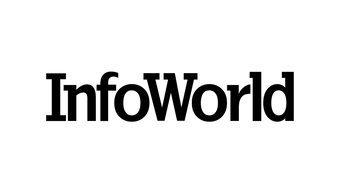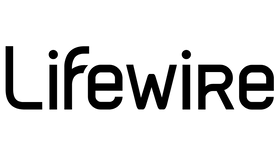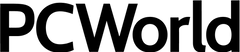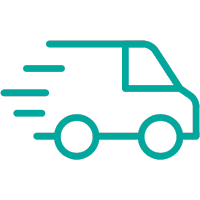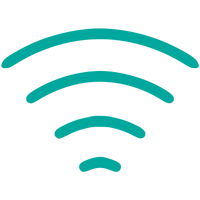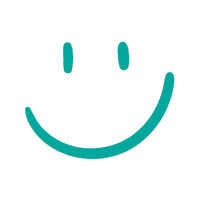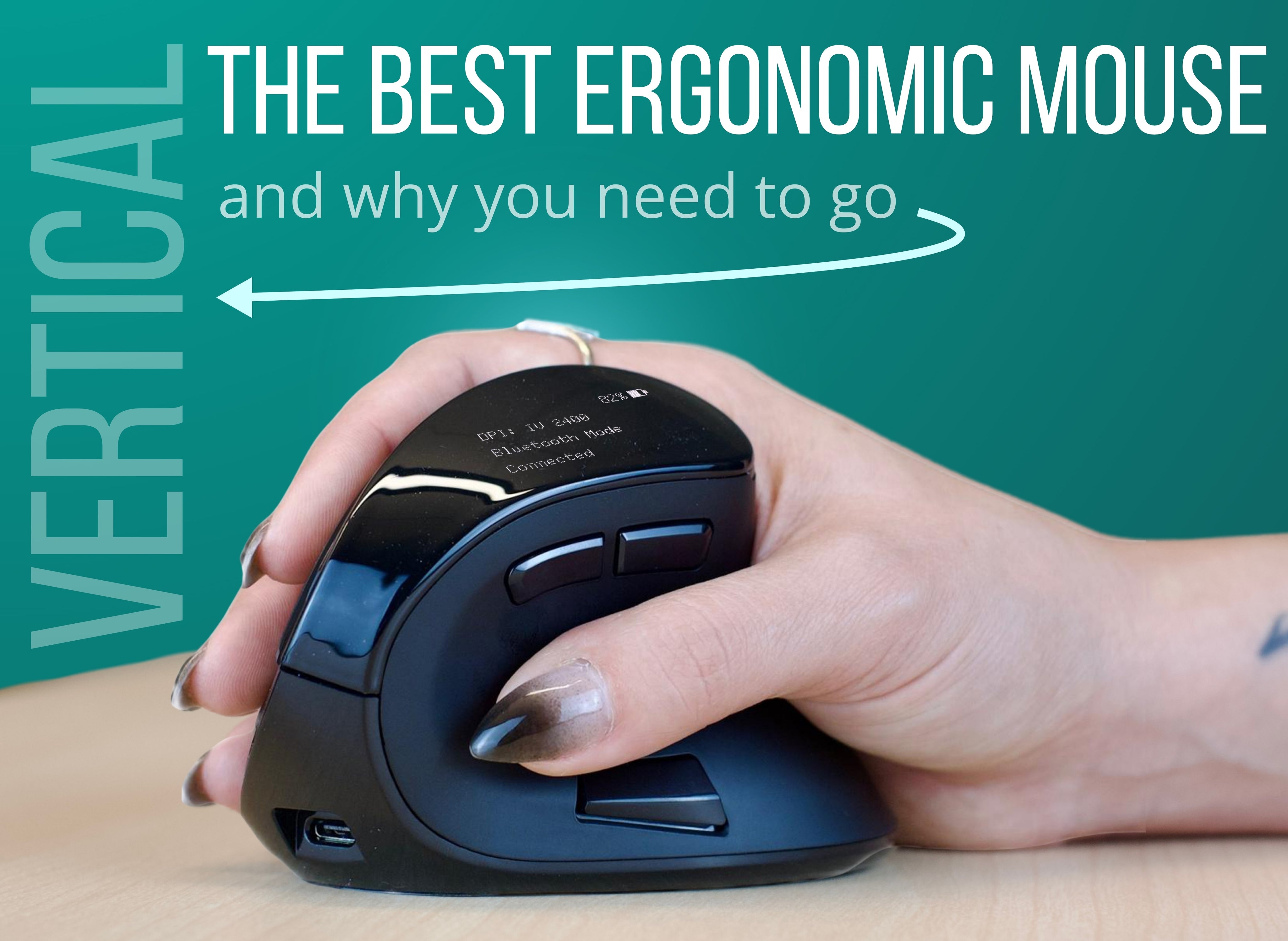Om | The Vertical Handshake Mouse
Ergonomic shape and micro-force buttons for ultra low tension mousing.
1K+ bought in past month
Nobody wants fatigue or pain from work. And that's exactly what the standard flat mouse position causes.
But the good news is an easy change can solve the problem instantly! Using a vertical handshake mouse is better for your wrist and your shoulder, and even reduces the risk of developing carpal tunnel syndrome.- You hold your mouse for hours every day, so it's critical to use a good one!
- Feel better at work and after. A vertical mouse puts your wrist and shoulder into a healthy position, reducing tension and fatigue.
- Connect seamlessly. Om is wireless with both 2.4GHz (dongle) and Bluetooth® connectivity.
- Maximize productivity with 5 easily programmable buttons and an onboard screen.

- Rechargeable Li-Ion Battery (USB-C)
- Silent Primary Buttons
- Onboard OLED Screen
- Teflon Glide Pads
- Included USB-C Charge Cable
- Wireless via Bluetooth 5.0
- 2.4GHz Wireless with USB-A Dongle
- 5 Customizable Buttons
- 4 DPI Settings
- 4.25 x 3 x 3.125", 4.4oz
- Compatible with all operating systems
- Custom Functions and How to Assign Them
What do you get when you combine totally free returns and a 2 year warranty? Happy customers!
Will Om work with my computer?
Yes! Om is compatible with computers running with Windows and MacOS, or anything else.

Buy It With
Why Go Vertical?

Do you work at a computer?
Then your mousing position is critically important.
-
Mousing in a vertical "handshake" position aligns your wrist and shoulder in a healthy position.
-
You can experience this improved position right now!
-
Pin your elbows at your sides, then roll your wrists out to face your palms up toward the sky. We call this the "Om" position for the sound meditators make. Do you feel your shoulders rotating away from your chest?
-
That new shoulder position is external rotation. And external rotation is the healthiest position for your shoulders to occupy under load or for long durations.
-
It makes everything stable and well-organized, because it’s how your shoulders are designed to be used. And it protects against tense shoulders, back pain, and neck pain.
-
Om helps put your shoulder in a healthy position - and it also aligns your wrist and forearm.
-
When you mouse in a conventional flat position, your forearm is twisting with the two bones crossed over, requiring the muscles of your elbow and wrist to be either fully elongated or fully shortened, depending on the muscle. Then your wrist has to bend back to place your hand above the mouse, creating tension and increasing the likelihood of muscle knots and pain.
-
And since flat mousing puts your shoulder into a weaker position, you're more likely compensate and find stability by putting weight on your wrist, increasing the risk of developing carpal tunnel syndrome.
-
But when you mouse in the vertical handshake position, your forearm and wrist are aligned, easing tension and pressure through the whole chain. And because you're in a strong, stable position, you're much less likely to put too much weight on your wrist.
-
Om makes sure you feel good while you work, and after.
Frequently Asked Questions
-
If you're coming from a traditional flat mouse, Om will feel a little bit different (in a good way!). You might even feel a touch clumsy for a few minutes. But we've found that within half an hour with Om, most people are mousing confidently - and in a much healthier position!
-
Om ships with at least 50% battery charge level, enough to last for weeks. So you don't need to plug it in, or find batteries and a screwdriver!
Just select your connection mode with the switch on the bottom (2.4GHz or Bluetooth). Then either plug the dongle into your computer (for 2.4GHz) or pair from your computer (Bluetooth) and you're done!
If you're excited to get even more from your mouse, we've added some stuff you'll love. Om comes equipped with an OLED screen so you can monitor your DPI setting and battery level. Om also has 5 customizable buttons. But you don't need to download any software to use them. You can quickly and easily assign 20+ custom functions right on the mouse, using the OLED screen.
It's so easy to customize the buttons that, here at the office, we assign different functions to the buttons throughout the day just for specific tasks. For example, if a task requires a lot of copy/paste, in about 10 seconds you can program one button to copy and another to paste, making the task fly by! -
After the shape of the mouse, the next most important feature is the DPI setting. DPI (dots per inch) technically means how many pixels on the screen your mouse moves for every inch that you move it across the mouse pad. But you can just think of it as your mouse's sensitivity.
Many factors influence your ideal DPI setting, including your hand/eye coordination and your monitor size. That's why it's important to be able to customize it!
But on many mice, DPI is too intimidating for most users to really get a handle on. It's typically changed with an unlabeled button, and there's no way to tell what the mouse is currently set to. This is one of the reasons we added a screen to Om. On the screen, you can clearly read your current setting, so you can feel free to experiment with other settings, knowing you can easily return to your preferred one. This results in more users mousing at their ideal DPI.
In general, a higher DPI (more sensitive mouse) is better ergonomics, because you don't have to move your mouse as far to go from one corner of the screen to the next. The thing you really want to avoid is having to pick your mouse up as you move across your screen(s)!
Om has 4 different DPI settings available (1200, 1600, 2000, 2400). We recommend starting at 1200 until you get the feel of a vertical mouse (~30 minutes). Then increase the DPI until you can go from the bottom left corner of your desktop all the way up to the upper right corner without lifting the mouse. At first, a higher DPI may make the mouse feel too fast. If it still feels that way after 30 minutes or so, try decreasing the DPI to the next level down. Feel free to experiment and find what you like best! -
Many vertical mice, including the market leader from Anker which was launched in 2014, suffer from overly stiff buttons. When you do a left click, the mouse moves unless you have a counteracting squeezing force from your thumb, which is fatiguing and bad ergonomics. With Om, we optimized the button stiffness to use the lowest force available with modern microswitches. The line of force direction and tactile response are perfect! You can lightly hold the mouse in your fingertips and click away without impacting pointer precision.
-
Great question! Returns are totally free (we pay the shipping both ways) for 30 days after delivery, so you have plenty of time to give Om a real try. After that, Om is covered by a 2 year warranty.
-
The best way to buy Om outside the USA is on Amazon.com (NOT your local Amazon). Om is here.
-
- Rechargeable Li-Ion Battery (USB-C)
- Silent Primary Buttons
- Onboard OLED Screen
- Teflon Glide Pads
- Included USB-C Charge Cable
- Wireless via Bluetooth 5.0
- 2.4GHz Wireless with USB-A Dongle
- 5 Customizable Buttons
- 4 DPI Settings
- 4.25 x 3 x 3.125", 4.4oz
- Compatible with all operating systems
- Custom Functions and How to Assign Them
-
Send us an email and we'll get right back to you!

Turn that Frown ...
Ok so that's not a famous saying. But maybe it should be? The important thing is that Om makes you feel better while you work, which is enough to put a smile on anyone's face.

A screen on a mouse sounds a little crazy. But when it means you can check your settings and battery level at a glance? Not so crazy! Even better, you can assign custom functions to Om's buttons right on the built-in screen - without installing software on your computer.
How to Start Mousing Better with Om
The Mat That Started it All
Inspired by the rocky terrain of a cliff-jumping filled camping trip, we launched Topo with a crowdfunding campaign way back in 2015. Over half a million happy standers later, we're loving every chance we get to improve people's offices and lives!
PS - you can watch a video of us pouring the foam into the mold for that garage prototype here!
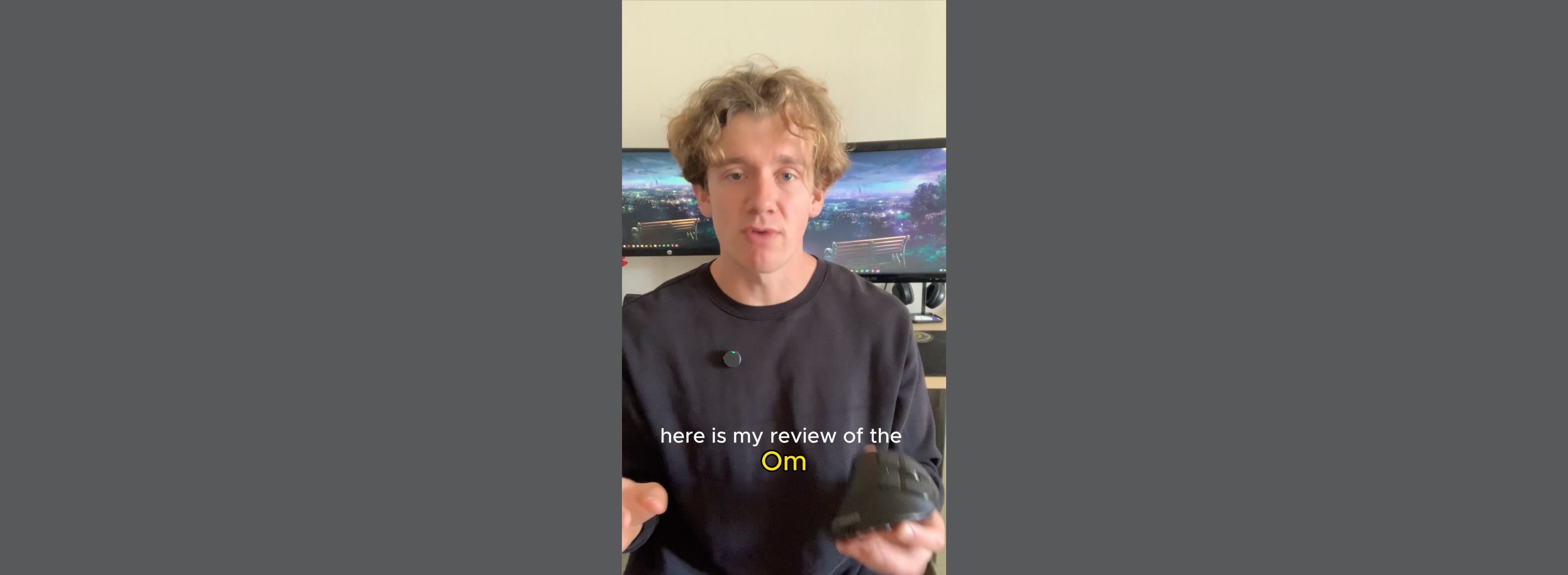
Om Mouse Video Review